Set up email in the Mail App for Windows 8.1.
Open the Mail App.
Move your mouse cursor to the bottom right-hand corner of the screen to bring out the sidebar.
Click "Settings".
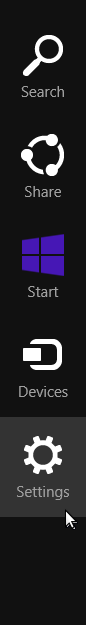
Click "Accounts".
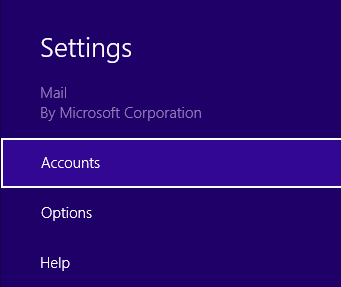
Click "Add an account".
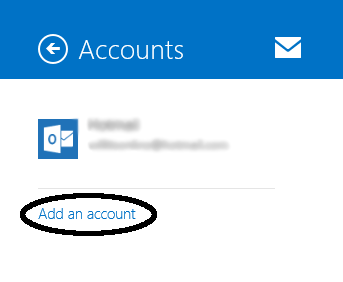
Click "Other account".
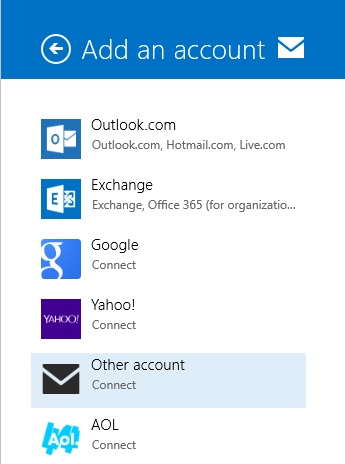
Select "IMAP and click Connect".
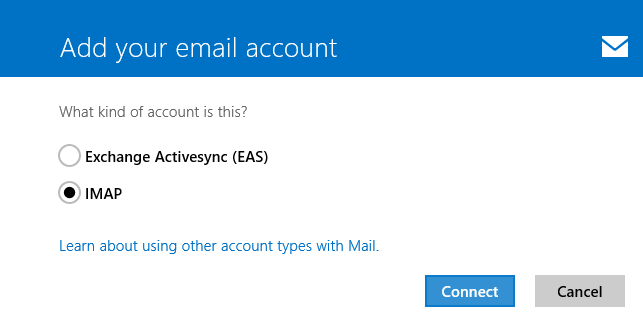
Enter your email address in the "E-mail address field".
Enter your password in the "Password" field.
Click "Show more details".
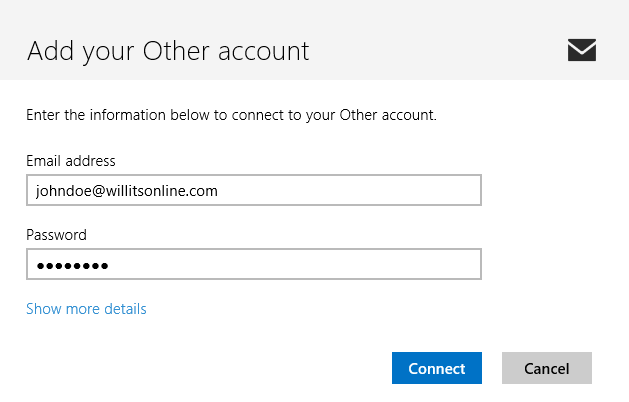
Enter you email address in the "Username" field.
Enter mail.willitsonline.com in the "Incoming (IMAP) email server" field.
Enter mail.willitsonline.com in the "Outgoing (SMTP) email server" field.
Enter 587 in the "Port" field next to the "Outgoing (SMTP) email server" field.
Leave all the rest of the fields with the default settings.
Click "Connect".
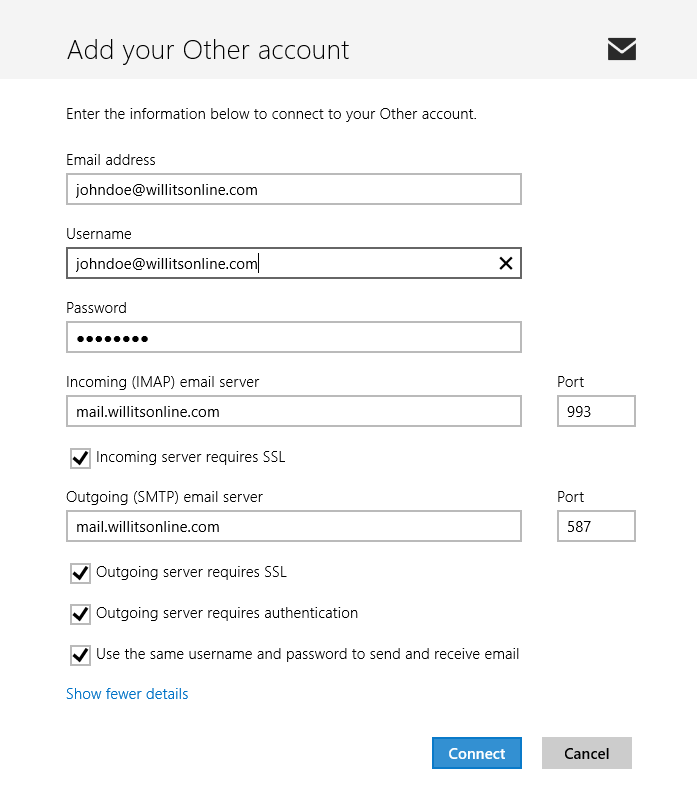
Your email is now set up.
Try to email yourself to make sure everything is working correctly.
